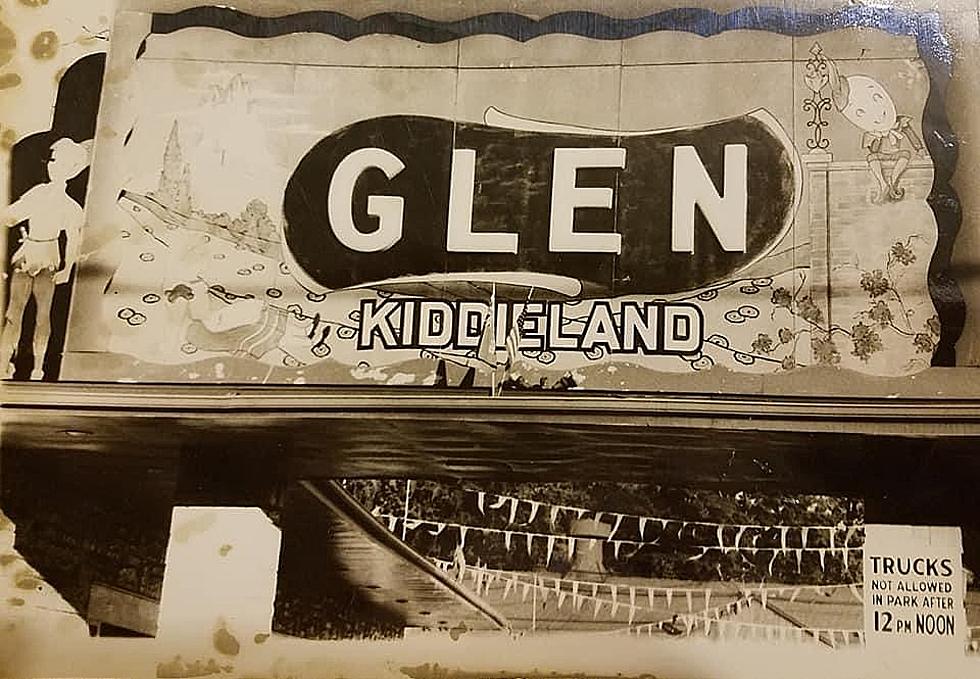Your Phone Is Tracking You–Here’s How To Turn Google Tracking Off!
Most people know that the cell phone and Google are super convenient. You type something in and suggestions for nearby places come up, you type in food and it will give you a list of restaurants near by.
Of course, because your phone is tracking you 24/7....unless you turn it off.
On Android:
- Settings
- Google > Google Account > Data & personalization
- Web & App Activity turn off
On Desktop:
- Open Google in a new tab
- make sure you're signed into your account
- Click your profile picture
- Click Google Account.
- Click Personal info & privacy > My Activity,
- Click Activity controls in the lefthand toolbar
- Click the Web & App Activity, turn off.
More From The New 96.1 WTSS